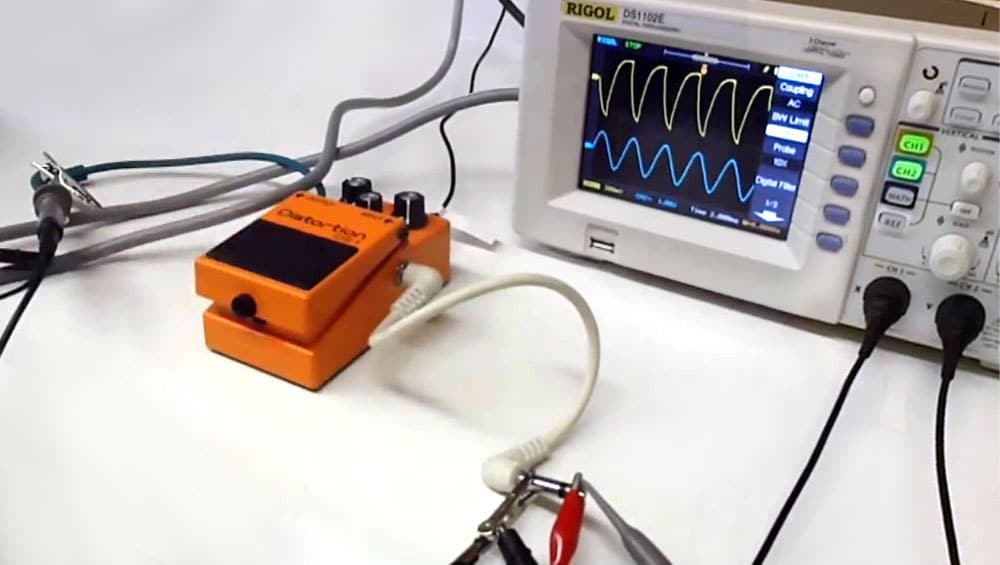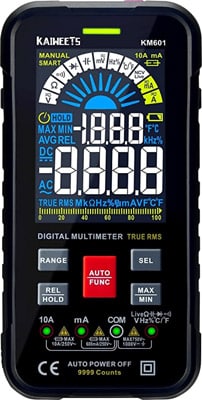
KAIWEETS KM601 Smart Digital Multimeter
- Smart & Manual Mode
- CAT.III 1000V, CAT.IV 600V overvoltage safety standards
- Audible and visual indication, the built-in flashlight
- Thermometer
A multimeter is an extremely useful device that should be in every home. Today’s multimeter is designed to solve a wide range of tasks that arise in the home, from checking the voltage in the socket to minor repairs of electronics. One of the most popular budget grade electronic devices you can find on the market is the KAIWEETS KM601 multimeter. Today in this review, we’ll take a look at how good this model is for the home and whether it’s worth buying.
The Kaiweets KM601 digital multimeter is a household, measuring device which is perfect for measuring DC and AC voltage, DC current, resistance, checking batteries, etc. Versatile device that comes in handy for both home and car electricians. Intuitive operation, automatic operation modes and operating tips – this is not all that this multimeter can do.
This is a multifunction meter with a large color LCD display and automatic operation modes, hidden wire detector, True RMS for 10,000 measurements and flashlight.
A few words about the Kaiweets brand
This company was founded by a group of young engineers in 2018. Despite the fact that the company was founded quite recently, it already has a number of quality measuring tools, which have an excellent design and decent technical characteristics, while the price range of these devices can be attributed to the loyal.
As stated on the manufacturer’s website, Kaiweets uses only quality and state-of-the-art materials in the manufacture of its products. By the way, the company guarantees that each of its products undergoes a thorough pre-sale inspection, which guarantees quality and safety when working with the tool.
Technical Specifications Kaiweets KM601
Fast accurately measures:
- DC/ AC Voltage
- DC/ AC Current
- Capacitance & Resistance
- Frequency & Duty Cycle
- Non-contact Voltage & Live Wire
- Temperature
- Continuity
- Diodes
Measuring range:
- AC Voltage: 99.99mV/ 999.9mV/ 9.999V/ 99.99V/ 750V
- DC Voltage: 99.99mV/ 99.99mV/ 999.9mV/ 9.999V/ 99.99V/ 999.9V
- AC Current: 9.999mA/ 99.99mA/ 600.0mA,9.999A
- DC Current: 9.999mA/ 99.99mA/ 600.0mA,9.999A
- Resistance: 999.9Ω/ 9.999KΩ/ 99.99 KΩ/ 999.9 KΩ/ 9.999MΩ
- Frequency: 9.999Hz/ 99.99Hz/ 999.9Hz/ 9.999KHz/ 99.99kHz/ 999.9kHz/ 9.999MHz
- Capacitance: 9.999nF/ 99.99nF/ 999.9nF/ 9.999μF/ 99.99μF/ 999.9μF/ 9.999mF/ 99.99mF
- Temperature: -40℃~1000℃/-40℉~1832℉
Packaging and Included Components
You can say that the Kaiweets KM601 has quite a standard package.
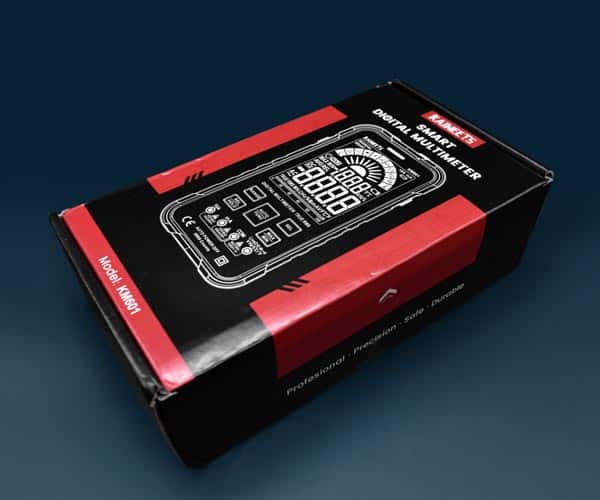
Firstly, еhe digital multimeter KM601 comes in a small cardboard box in black and red colors. On the box is a schematic representation of the device, the manufacturer’s logo and the name of the model. No technical specifications are shown on the box.

Inside the box is an instruction manual, in English and Chinese, as well as a shipping case with the company logo Kaiweets.

Inside the case you will find:
– Multimeter Kaiweets KM601;
– Probe kit;
– Thermocouple;
– Two sets of AAA batteries, 3 pcs.
Appearance
The design of the Kaiweets KM601 resembles a cell phone very much, originally the device is in a rather thick silicone cover, black in color. The cover has a large number of stiffeners, and the upper edge of the cover protrude about 4 mm above the display, thereby protecting it in case of a fall. There are holes for the buttons and in the places where the probes are installed.
Eight mechanical control buttons are available to the user:
- Power button (located on top): Turns the device on and off;
- Flashlight button (located on the side): Turns the flashlight on or off;
- APO button (located on the side surface): starts the auto power off function;
- AUTO / FUNC” button: switches between automatic and manual mode, is responsible for the function selection;
- SEL” button: switches the modes within the functions;
- Button “RANGE”: selects the range for measurements;
- MAX / MIN” button: fixes the maximum and minimum values;
- REL / HOLD” button: turns “data hold” on and off.


The multi-line, three-color display of the Kaiweets KM601 is very informative. On the front surface of the multimeter there are LED indicators, which inform the user about which sockets the probes should be connected to in one or another mode.

On the back of the Kaiweets KM601 is a LED flashlight, as well as a removable cover, fixed with screws.

By removing the cover, the user has access to the battery compartment. The Kaiweets KM601 uses three AAA batteries. Overall, the Kaiweets KM601 has a handy, very compact body. The device lies perfectly in your hand and can be operated with one hand without any problems.
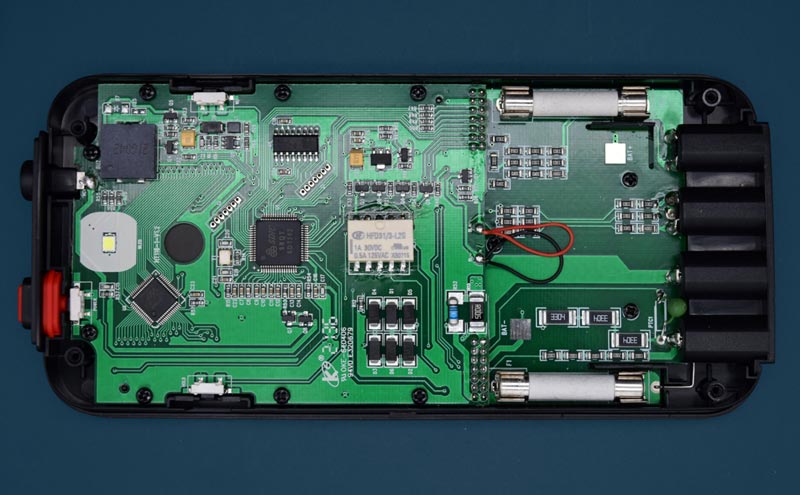
By unscrewing the bottom cover you can get access to the fuses, and at the same time get acquainted with the internal layout of the elements.
It is worth noting that the 1000V/10A (CAT III) probes kit is equipped with VM-1 20AWG 2000V 80℃ wire, 800 mm long, whose specifications state that this wire has a cross section of 0.518 square mm, and a continuous allowable current of 5A (with insulation, at 60°C). This fact casts doubt on the validity of the information given on the probes.
Functional capabilities
The manufacturer’s website states that the Kaiweets KM601 multimeter is CE and RoHS certified and that the device meets IEC61010-1 CAT III 1000V, CAT IV 600V overvoltage safety standards. The unit is equipped with dual ceramic fuses that protect the unit from overloads. The silicone carrying case not only protects the body of the multimeter, it also protects the user from electric shock and burns.
Perhaps the most important feature of the Kaiweets KM601 is the True RMS for 10,000 measurements. Literally, True RMS stands for “true RMS value”. This feature allows for more accurate AC measurements in cases where the waveform differs from the sinusoidal. In everyday life, this function will be relevant for measuring the voltage at the outputs of uninterruptible power supplies. The value of 10000 means that the device is able to record 10000 counts until the measurement limits are changed.
In addition, an important feature of the Kaiweets KM601 is that if the fuse load is too high, the display shows an indicator to inform the user that the load is too high, moreover, the display constantly shows the operating temperature.
Replacing fuses
Speaking of fuses, it should be noted that the device uses fuses: F600 mA/250 V, size 6×32 mm and F10 A/250 V fuse, size 6×32 mm. In case of failure they can be replaced by yourself. To do this, with the device switched off, perform a few simple steps:
- Remove the silicone cover;
- Remove the screws and remove the back cover;
- Remove the batteries and unscrew the screws fixing the battery compartment;
- To carry out replacement of the failed fuse.

Also an important function is the protection mode of the device against improper connection of wires. In this case, when you try to work with the device, the red LED on the top will light up, and the LCD display will show “LEAD”. This is the case when the mA mode is selected on the device and the wires are not connected correctly.
Immediately after powering on, the device goes into smart mode, which allows you to connect the probes immediately, after which the device determines what you are measuring: voltage, resistance or continuity of the circuit.
Holding down the AUTO/FUNC button puts the device in manual control mode. A short press on the button toggles between modes, and a long press on the button activates the smart mode again. The following functions are available to the user when operating in manual mode:
Functions
- Voltage (DC and AC), up to 10 kV;
- Resistance, up to 60 MΩ;
- The integrity of the wiring;
- Diode test;
- Capacity;
- AC / DC mV;
- Frequency / duty cycle;
- Temperature;
- Non-contact AC voltage detection;
- Current mA;
- A current, up to 10A.

It should be noted that Kaiweets KM601 is equipped with an automatic shutdown function, which automatically turns off the device after five minutes of inactivity, while the user has the ability to turn off this function by pressing the appropriate button located on the side.
Domestic testing
Before you start working with the device, you must carry out a functional test, to do this it is recommended to touch the black and red probes together to make sure that the device works properly. This operation is performed in beep mode, if the device beeps and the LED indicator lights up – this indicates that the device is working properly.
NCV Live
A very important function of the Kaiweets KM601 is to search for hidden wiring. The “NCV” mode allows you to search for live wires, in case of which the device signals with an LED and a built-in beeper.
In addition to searching for hidden wires, the Kaiweets KM601 allows you to determine whether an electrical outlet is live or not. To do this, simply place the device near the socket. The light will turn on when there is voltage. If you wish, you can attach a probe and touch the red probe to the wire. If there is voltage, an audible alarm will sound.

Voltage
This multimeter allows you to test batteries to determine whether they are alive or dead. For this purpose, the device is set in ” Voltage / V ” mode, then the red probe is placed on the plus terminal and the black one on the minus terminal. Then, you can see the battery status (voltage) on the device display.
By the way, in the same mode the user has the possibility to check the socket voltage. To do this you need to insert the red probe into the left slot and the black probe into the right slot. In most houses it should be 110 V.
Resistance
Without any difficulty the Kaiweets KM601 allows you to test the performance of the extension cord. To do this you need to activate the “Resistance” mode. As a rule, the value should be 0.8 Ω or lower.
Temperature
By activating the “Temperature” mode we have the possibility to measure the ambient temperature, to measure the temperature inside the chamber (e.g. oven), or simply to place the thermocouple in the liquid and thus measure its temperature.
Notice that not every multimeter is equipped with a flashlight, which, as practice shows, is a very important function for this type of devices, because not always when using a multimeter, there is light in the room. The flashlight is activated by means of the corresponding button located on the side of the device.
KAIWEETS KM601 Review – Conclusion
The Kaiweets KM601 is a modern multimeter with an ergonomic design, low weight and compact size. Thanks to the overvoltage protection CAT-III 1000V and CAT-IV 600V, the device meets all IEC61010 safety standards. The Kaiweets KM601 is excellent for measuring various voltage and current spectrums, both DC and AC. Furthermore, this device can be used to check resistance, capacitance, circuit integrity, frequency, diodes, duty cycle, temperature, NCV and live wire detection. This model is great for use in everyday life at home, in car repair and maintenance, or in the workplace.
In conclusion, this multimeter is easy to use and requires no additional knowledge. It provides very accurate measurements, has a smart operation mode (which is easy to disable) which automatically detects voltage, resistance and continuity when the probes are connected to a circuit.