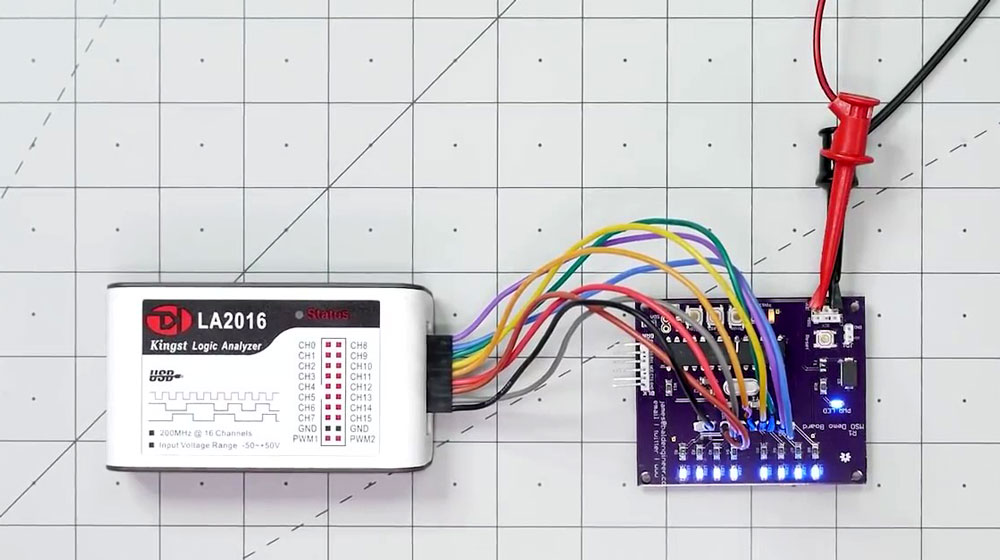There are a lot of things that you can do with amateur radio. You can simply choose to have fun, get done with some self-training, or use it for communication in areas with poor signals. For a lot of radio enthusiasts, the point of having a ham radio is having fun.
However, there is one problem that is particular with ham radios – disturbance. In most cases, you get only a single antenna to experience signal problems with it. In this case, you can make use of antenna analyzers. But what is an antenna analyzer?
Also known as vector network analyzer (VNA) or network analyzers, the device can be used to test the input impedance, along with other types of values like gain, etc. that will help you determine whether an application can be used for a job or not.
While an antenna analyzer may not be quite necessary, this device is an absolute must-have for HAM radio enthusiasts.
What is an antenna analyzer?
An antenna analyzer is a device that will help you verify design simulations and test component specifications to ensure that the system and the corresponding components work properly and in unison.
An antenna analyzer is used to measure the efficiency of antenna systems. The appliance acts as a bridge where the impedance of two legs is compared. With the help of this circuit, you will be able to measure the impedance of an antenna or adjust its physical length until you find the right impedance you are looking for. The process of matching impedance can be done by matching a specific frequency or a band of frequencies.

This device is mostly used to describe tools for a wide range of ‘networks’. For example, most people today make use of mobile and cellular devices that run on 3G or 4G network.
Additionally, commercial venues, offices, and homes are all connected via LAN networks, or commonly known as Wi-Fi. Furthermore, many servers and computers are set up in ‘networks’ that are all linked to online storage services like the Cloud.
Additionally, antenna analyzers will also help you determine the bandwidth of the antenna, which means that how well the antenna will perform over the whole band. Alternatively, you can also use the device to ‘fine-tune’ the antenna. You need to remember that the antenna system is the most important part of a ham radio station.
For every one of these different networks, you need to have a network or antenna analyzer that can identify problem areas, map coverage zones, and verify performance.
Right from mobile phone networks to the Cloud and everything in the middle, all the common technological networks today were made possible only with the invention of antenna analyzers, which were invented more than six decades ago.
Manufacturing test engineers and R&D developers make use of antenna analyzers at different stages of product development. Additionally, component designers use these devices to verify the performance of components like mixers, cables, antennas, filters, amplifiers, etc.
A system designer uses antenna analyzers to verify and ensure that the component specs match according to the specifications so that the system performs like it is supposed to.
What does an antenna analyzer do?
Antenna analyzers are mostly used in fields of antenna development, like inspection and maintenance, installation and debugging, and DIY production. Antenna analyzers are also known as antenna multimeter because normal multimeters can only measure power frequency alternating current and direct current, which are not suitable for measuring radio band detection and higher frequency.

Antenna analyzers are powerful tools when it comes to maintaining and detecting antennas. Since outdoor antennas can be affected by the outside rain and wind, they are more susceptible to failure of combined components. Hence, it is important that you check the condition of the antenna via an antenna analyzer to ensure the safety of the transmitter and the communication effect.
At times, the transmitter communication effect may degrade suddenly or the operating current becomes abnormal, it is a sign that your antenna condition may have become bad and you require an antenna analyzer to detect and eliminate this fault.
We also see that most stations do not have an in-built standing wave meter; hence, detecting the standing wave ratio will require a dedicated standing wavetable. However, antenna analyzers can also be used to measure the standing wave of every frequency point of the antenna feeder system, without the aid of a radio host. This way, the detection efficiency improves tenfold since there is more reference data.
Additionally, there are also antenna analyzers that are handheld and portable; this makes the devices perfect for any type of fieldwork.
How to use an antenna analyzer?
First, you need to connect the RF choke balun to the analyzer so that you get the correct readings. At any common mode, the current will be reflected back to the transmission line; if so, you will get incorrect readings.
Common mode currents will give you unusually low resistance and impedance. If the analyzer does not have its calibration checked, you will get strange readings. You can make use of a quality power supply to power the device. As per the handbook specs, the variable needs to be set to the best voltage. This way, the voltage will stay the same during the test period.
If your antenna analyzer has overlapping ranges, you need to set the inductance range if you are testing mid-range. Then, adjust the tone controls to the frequency you want the antenna to operate. For example, for 7.060Mhz, you need to set the dipole for 40m. You can start altering the tune control by moving the frequency up and down.
Once the device starts operating, you need to record your readings with utmost carefulness; you need to notice how the adjustments are made that will affect the antenna and store the information for future references.


How to read an antenna analyzer?
Antenna analyzers come in two different types – scalar and vector. The scalar antenna analyzer will provide you with almost the same information as a spectrum analyzer, along with a return loss bridge. However, it is not as big as its vector variant. A vector antenna analyzer will measure both phase and magnitude of the response – from these, all the other data formats will be calculated mathematically.
The first basis of calculation in vector antenna analyzers is the S-parameter, which work by characterizing a network. In the case of an antenna, the S-parameter is characterized via the matched loads instead of the short and/or open circuit conditions. In fact, it is much easier to characterize a resistive load over a number of frequencies that to represent a true short or open circuit condition with full accuracy.
In the case of broadcasting applications, we are mostly interested in the S11 and S12 cases; the latter case may arise when you are inspecting the insertion characteristics of combiners or filers and the response will mostly come through ports 1 and 2. In the case of the former, the response of the signal being reflected is compared to the incidental signal, which is the mode of measurement that is used as seen by the transmitter.
The stock antenna analyzer will provide information within the frequency domain; the plot will have the frequency on the X-axis and the magnitude on the Y-axis. This way, you will be able to view formats like phase, the linear magnitude of the reflection coefficient, return loss, and VSWR.

The time-domain option is also available on most vector antenna analyzers. In this mode, the X-axis becomes time while the Y-axis remains for the magnitude. Since the time taken for a signal to travel through a transmission line is definite, the time of interest becomes relatable as it goes down the line.
This particular information can be generated mathematically by using the inverse Fourier transform to the phase and magnitude that you get at each individual frequency sweep. As a result, you will get a proper selection of the frequencies and with extreme accuracy.
For depicting the condition of an antenna system, you need to consider both the time and frequency domains. This data will allow you to understand what the transmitter is actually seeing. This way, you will be able to detect anomalies within the transmission line and the far-end reflection’s magnitude, both of which are very important.
How to measure antenna gain using a network analyzer?
In an antenna datasheet, you will see that gain has been mentioned as one of the important specifications. Antenna gain is defined as the ratio of the intensity of the antenna that is relative to an isotropic antenna. In the datasheets, the antenna gain is signified as dBi or dB; the ‘i’ signifies the association to an isotropic antenna, which is an imaginary antenna that will radiate frequency in equal intensity in all directions, without any losses.
If you want to send microwave or RF signals over the air, you need to have sufficient antenna gain. If it is too low, the signal can fade away before it has the chance to reach its destination. On the other hand, the excessive gain will cause distortions on your receiver. Hence, the antenna gain is a crucial parameter.
There are many ways you can measure antenna gain. The most common method is the gain-transfer method, or also known as the gain-comparison method. For this method to work, you will need three antennas, the ‘random’ antenna, the reference antenna, and the AUT (antenna under test) antenna.
As the name suggests, the AUT antenna is the one that you mainly need to find the gain. The reference antenna is the normal benchmark of the gain and offers high polarization purity and dimensional stability. The ‘random’ antenna is the one that will provide enough dynamic range for the AUT.
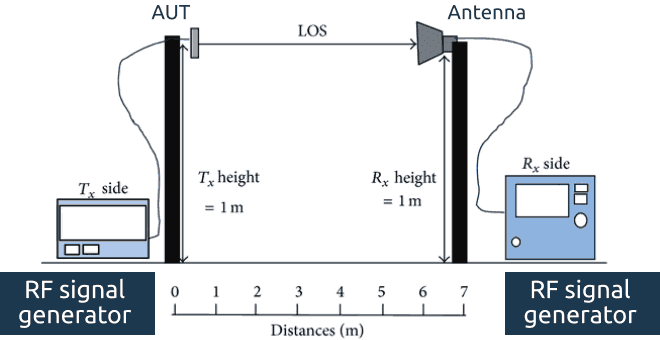
You first need to mount the ‘random’ and reference antenna to a stable holder/tripod. Ensure that the distance between the antennas is far-field. Connect the ‘random’ antenna to the transmitter (port 1) of the antenna analyzer and the reference antenna to the receiver (port 2).
Ensure that the antennas are well-aligned with one another, in terms of the direction of the maximum radiation intensity as well as polarization. Next, you need to activate the S21 measurement and set the frequency range on the antenna analyzer.
If you choose to, you can optimizer the dynamic range. If the response/normalize calibration is done right, you should see a flat response at 0dB on the frequency range. This indicates that the gain is normal to the reference antenna.
Once done, you can replace the reference antenna with the AUT at the exact alignment and position. After that, you need to record the new S21 values. Relative to the reference antenna, you will get the relative gain/loss of the AUT. This new value can be denoted by G(relative).
To measure the gain of the AUT, you need to add the relative antenna and the G(relative) value.
Mathematically, this can be denoted as AUT=1-dBi + (-3dB) = 7dBi.
This means that the AUT gain is lower by 3dB, as compared to the 10dBi of the reference antenna, all at 7GHz. This means that the AUT gain needs to be 7dBi.
If you want to make improvements to the readings, you need to follow these recommendations:
- Make use of identical antennas for the reference antenna and the ‘random’ antenna. Thanks to this, matching and aligning the antennas together will be easier. Additionally, the results will be better if these antennas are physically similar to the AUT antenna.
- Attach the reference and the AUT antenna back-to-back so that they can be swiveled to 180-degrees. This way, the AUT will be in the exact position as the reference antenna after the switch is made.
- If you want to make the measurements, you can place absorbers below the antenna. This will minimize ground reflection and also act as an anechoic chamber.
Antenna analyzer epic FAQ
What is HAM radio antenna analyzer?
A ham radio antenna analyzer is a specialized tool used by amateur radio (ham radio) operators to measure the impedance and other electrical characteristics of their antennas. It helps the operator to understand the performance of their antenna system, and to make adjustments to optimize its performance for the desired frequency and mode of operation.
The antenna analyzer typically measures the impedance (resistance and reactance) of the antenna and displays the results as a graph called an impedance plot. The operator can use this information to identify the resonant frequency of the antenna, and to adjust the length or other parameters to achieve the desired impedance and resonant frequency.
Ham radio antenna analyzers are available in different forms, including handheld portable units, desktop models, and PC-based software packages. They vary in features, measurement accuracy, and price, but all serve the same basic purpose of helping ham radio operators to optimize their antenna systems.
Testing antenna with spectrum analyzer?
A spectrum analyzer can be used to test an antenna in the following steps:
- Connect the antenna to the spectrum analyzer: Connect the output of the antenna to the input of the spectrum analyzer, using an appropriate cable.
- Set the center frequency: Set the center frequency of the spectrum analyzer to the desired test frequency.
- Configure the span: Configure the span of the spectrum analyzer to show the desired bandwidth around the center frequency.
- Adjust the reference level: Adjust the reference level on the spectrum analyzer to set the desired display range.
- Perform a sweep: Perform a sweep on the spectrum analyzer, which scans the frequency range and displays the spectral power density of the received signal.
- Analyze the results: Analyze the results of the sweep to determine the performance of the antenna. You can look at the level of the received signal, the shape of the spectral display, and other factors to determine the gain, directivity, and other properties of the antenna.
- Repeat the test: Repeat the test at different frequencies and/or with different antennas to compare the results and make further adjustments as necessary.
How to read antenna analyzer data?
Reading antenna analyzer data involves interpreting the measurement results displayed on the screen of the device. The specific information displayed depends on the type and model of the antenna analyzer, but here are some common readings:
- Frequency: The frequency at which the measurement is taken.
- SWR (Standing Wave Ratio): A measure of the impedance match between the antenna and the transmission line. A low SWR indicates a good match, while a high SWR indicates a poor match.
- Impedance: The resistance and reactance of the antenna at a particular frequency.
- Return Loss: A measure of how much power is reflected back towards the transmitter, expressed in decibels (dB). A high return loss indicates a good match and low power reflection.
- Gain: A measure of the amount of power delivered to the antenna compared to the power delivered to an isotropic antenna.
It’s important to understand that the data displayed on the screen of an antenna analyzer is dependent on the specific antenna and transmission line being used, and the measurements can be affected by nearby objects and the environment. To interpret the data accurately, it may be necessary to consult the manual or specifications of the specific antenna analyzer being used.
What is the difference between an SWR meter and an antenna analyzer?
An SWR (Standing Wave Ratio) meter and an antenna analyzer are both devices used to measure and analyze the performance of an antenna system, but there are some important differences between them:
- Functionality: An SWR meter is a simpler device that only measures the SWR of an antenna system, while an antenna analyzer is a more advanced tool that can measure a wider range of parameters, including SWR, impedance, return loss, and sometimes even gain.
- Display: An SWR meter typically has a simple display that shows only the SWR reading, while an antenna analyzer often has a more detailed display that shows multiple measurements and graphs.
- Frequency Range: An SWR meter is usually limited to a single frequency band, while an antenna analyzer can measure across a wide frequency range.
- Portability: An SWR meter is often smaller and more portable than an antenna analyzer, making it more convenient for field use.
In summary, an SWR meter is a basic tool that provides limited information about the performance of an antenna system, while an antenna analyzer is a more advanced tool that provides a more comprehensive analysis of the system’s performance.
What is an antenna analyzer? – Final Word
An antenna analyzer is a device used to measure and analyze the performance of an antenna system, including impedance, standing wave ratio (SWR), return loss, and sometimes gain. It provides a comprehensive analysis of the system’s performance and is a more advanced tool compared to an SWR meter and will be useful in any workshop.
Did you like our What is an antenna analyzer article? Please comment and check what is a logical analyzer!